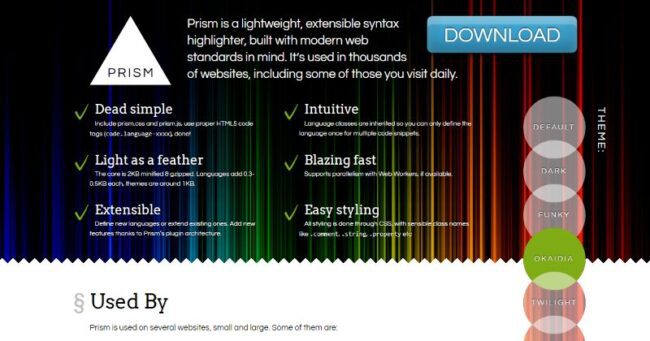Implement dark mode in WordPress.No plugin is required. 1.JavaScript description. Put the following js code in the header. document.addEventListener(‘DOMContentLoaded’, function() { const toggleButtons = document.querySelectorAll(‘.toggle-mode’); toggleButtons.forEach(function(button) { button.addEventListener(‘click’, function() { const currentMode = localStorage.getItem(‘data-mode’); const newMode = currentMode === ‘dark’ ? ‘light’ : ‘dark’; localStorage.setItem(‘data-mode’, newMode); applySavedMode(); }); }); applySavedMode(); }); function applySavedMode() { const…
Category Archives: Without Plugin
Learn how to introduce policy features in WordPress without using a plugin. Plug-in non-use has various advantages, such as reducing server load and maintaining site display speed. There are many diverse plugins for WordPress, and for SEO, there are excellent plugins such as All in One SEO Pack and Yoast SEO. However, SEO plug-ins are…
In this article, we will show you how to implement syntax highlighting in WordPress without using a plugin. Syntax highlighting is often used to display source code on websites and blog sites. This website has adopted “Prism.js” after various trials. The reasons are as follows. Light. Many languages handled. Flexible.(Various customisations are possible.) Easy to…
- 1
- 2