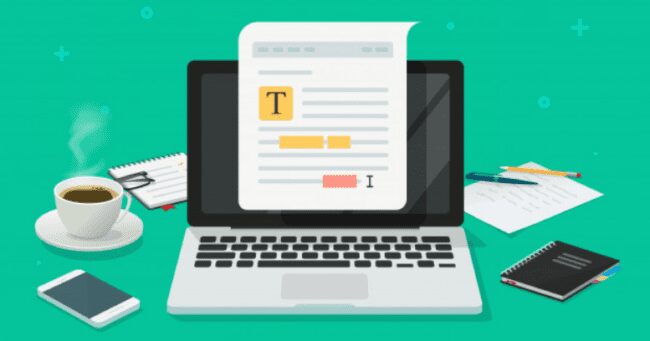It is very time-consuming to rewrite site names when producing multiple sites. As a way of preventing this from happening, it is recommended to set up a system to call the name of the site by a shortcode. Write the following code in the ‘functions.php’ file. add_shortcode( 'sitename', function() { return get_bloginfo(); } ); Enter…
Category Archives: Web
There are several ways to improve the display speed of a website, the first effective way is to optimise the size of images. In such cases, it is recommended to use the following image compression web tools. The advantage is that they can achieve their objectives quickly and easily without having to launch software such…
If a web page does not load within the first two seconds, 55% of mobile users will leave that web page. Furthermore, around 70% of consumers in online stores report that page display speed is linked to their willingness to purchase a product. Page speed is also a direct ranking factor. Loading times affect the…
Prohibiting access to wp-config.php improves site security. You are encouraged to refer to this information to maintain your website. Put the following code in the “.htaccess” file. <files wp-config.php> order allow,deny deny from all </files>
Hiding php.ini information improves site security. You are encouraged to refer to this information to maintain your website. Description in the ‘php.ini’ file. display_errors = off In “.htaccess” files. <Files php.ini> deny from all </Files>
Has SSL been installed on your website? The introduction of SSL is recommended for all websites because of its security and SEO advantages. Full-page SSL is particularly desirable for shopping and crowdfunding websites where personal data and payments are involved. The following code is recommended for full-page SSL. Put this in the “.htaccess” file. ※Be…
If you are building multiple WordPress sites, you face the problem of having to ‘rewrite URLs’ when duplicating them. The following code is recommended to solve this problem before it happens. Please describe it in the theme’s ‘functions.php’ file. /* Description in functions.php */ add_shortcode(‘url’, ‘shortcode_url’); function shortcode_url() { return get_bloginfo(‘url’); } add_shortcode(‘tdir’, ‘tmp_dir’); function…
Learn how to implement a table of contents in WordPress without using a plugin. This method does not use JQuery and is also the implementation method introduced on this website. It takes less time and man-hours, if you like. The following steps are to be implemented. Edit functions.php. Editing CSS. Set display conditions on the…
Learn how to display blog cards in WordPress without using a plugin. Plug-in non-use has various advantages, such as reducing server load and maintaining site display speed. WordPress has a large variety of plugins, but you want to customise it without using as many as possible. We would like to introduce an implementation method that…
Implement dark mode in WordPress.No plugin is required. 1.JavaScript description. Put the following js code in the header. document.addEventListener(‘DOMContentLoaded’, function() { const toggleButtons = document.querySelectorAll(‘.toggle-mode’); toggleButtons.forEach(function(button) { button.addEventListener(‘click’, function() { const currentMode = localStorage.getItem(‘data-mode’); const newMode = currentMode === ‘dark’ ? ‘light’ : ‘dark’; localStorage.setItem(‘data-mode’, newMode); applySavedMode(); }); }); applySavedMode(); }); function applySavedMode() { const…